From Basic to Boujee: Where to Find the Best Sims 4 Custom Clothing

Why Sims 4 Fashion CC Transforms Your Game Experience
Sims 4 fashion cc opens a world of style possibilities beyond the base game's clothing options. With over 91,000 custom creations on The Sims Resource alone and thousands more across platforms like CurseForge, Tumblr, and Patreon, you'll never run out of ways to express your Sim's unique personality.
Quick Answer: Where to Find the Best Sims 4 Fashion CC
- Free Options: The Sims Resource (91,483+ creations), CurseForge (79,512+ projects)
- Curated Collections: Tumblr hashtags (#sims4cc, #maxismatch), Pinterest boards
- Premium Content: Patreon creators like Sentate (81,258 followers) for early access
- Popular Styles: Maxis Match (blends seamlessly) vs Alpha (photorealistic textures)
- Installation: Download .package files to your Mods folder, enable custom content in game
Custom content transforms your Sims from cookie-cutter characters into fashion-forward individuals. Whether you're drawn to the clay-like textures of Maxis Match CC that seamlessly blend with the game's aesthetic, or prefer the photorealistic detail of Alpha CC, there's something for every style preference.
Popular creators like Sentate and aharris00britney have built massive communities around their fashion releases. The collaborative "AxA 2020" collection alone showcases how creators team up to deliver comprehensive style packages that rival real-world fashion drops.
Finding quality CC can be overwhelming with thousands of options. Some creators offer early access through Patreon, while others share their work freely across Tumblr blogs and major CC repositories.

Basic sims 4 fashion cc vocab:
The Wardrobe Blueprint: Understanding CC Styles and Types
When we first dip our toes into the vast ocean of Sims 4 fashion cc, we first notice the incredible diversity in style. It's not just about new clothes; it's about choosing an aesthetic matching our personal taste and vision for our Sims' world. The two main philosophies guiding Sims 4 custom content are Maxis Match and Alpha CC, each offering a distinct visual experience. Beyond these overarching styles, we find a treasure trove of specific clothing categories, accessories, and shoes to complete any look.
Maxis Match vs. Alpha: What's the Difference?
Imagine you're mixing a cocktail. Do you want an ingredient that perfectly blends with the existing flavors, subtly enhancing the drink without overpowering it? Or do you want a bold, distinct new ingredient that stands out and gives the cocktail a completely new vibe? That's essentially the difference between Maxis Match and Alpha CC in the Sims 4 world.
Maxis Match (MM) CC is designed to seamlessly integrate with The Sims 4's original art style. It's the perfect blending ingredient. This means it uses:
- Clay-like textures: Just like the smooth, almost cartoonish textures you see in the base game. MM CC uses similar, often softer, textures.
- A stylized look: It keeps that charming, intentionally less realistic aesthetic that makes The Sims 4 so unique.
- Seamless integration: When you dress your Sim in MM CC, it looks like it came straight from the game developers. There's no jarring difference in how realistic or textured it looks. This is perfect for players who love the game's original charm and want to expand their options without breaking visual consistency. Searches for 'Sims 4 MM' are super popular on platforms like Pinterest and Tumblr, showing just how much players love this consistent style.
On the other hand, Alpha CC takes a bolder approach. It's that distinct new ingredient that makes a statement:
- Photorealistic textures: Alpha CC often uses real-life photos or super detailed digital textures. The goal here is a much more realistic appearance.
- High-poly meshes: These items use more polygons, which means they can have finer details and more intricate shapes. Think realistic folds in fabric or individual strands of hair.
- A distinct aesthetic: Alpha CC truly stands out. It's made to look as realistic as possible, often creating a striking contrast with the game's default graphics. Players who love hyper-realistic Sims and enjoy taking stunning virtual photos often lean towards Alpha CC.
Here's a quick comparison to help you choose your blend:
| Feature | Maxis Match (MM) CC | Alpha CC |
|---|---|---|
| Texture Style | Clay-like, stylized, softer, painterly | Photorealistic, highly detailed, realistic fabric textures |
| Poly Count | Lower to moderate, designed for smooth performance | Higher, allows for more intricate details, can impact performance |
| Aesthetic | Blends seamlessly with base game, "game-friendly" look | Realistic, often "photoshoot-ready," stands out |
| Integration | Harmonious with official content | Can create visual contrast with game's default style |
| Performance | Generally lighter on game resources | Can be more demanding on system resources due to detail |
| Target User | Players who prefer consistent art style, casual gameplay | Players who prefer realism, virtual photography, detailed builds |
Beyond the Basics: Types of Fashion CC
Once you've decided on your preferred style, the world truly opens up! Sims 4 fashion cc isn't just about finding full outfits; it's about every single piece of clothing and accessory you can imagine. We can find custom content for:
- Full outfits: Perfect if you need a complete look in a flash.
- Tops: Think T-shirts, blouses, cozy sweaters, or trendy crop tops – whatever your Sim desires!
- Bottoms: From classic jeans to flowy skirts, comfy shorts, or sharp trousers, there's a bottom for every occasion.
- Dresses: Whether it's a casual sundress for a picnic or an neat ball gown for a fancy event, you'll find it.
- Outerwear: Jackets, coats, and cardigans add those perfect layers and a touch of personality.
- Accessories: Jewelry, hats, glasses, scarves, bags – these are the small details that make a huge impact on an outfit.
- Shoes: Sneakers, high heels, sturdy boots, or breezy sandals – you can complete any look from head to toe.
The volume of choices is mind-boggling! The Sims Resource alone lists over 91,483 creations, and a huge chunk of that is dedicated to clothing. CurseForge hosts over 79,512 projects for The Sims 4, with more than 10,000 found specifically in the 'Create a Sim' category, which means tons of fashion CC. If you're looking for a comprehensive starting point to quickly fill up your digital closet, you can find A great list of CC clothes packs that are sure to inspire!
Top-Shelf Selections: Where to Find the Best Sims 4 Fashion CC
Finding the perfect Sims 4 fashion cc is like crafting the perfect cocktail – you need the right ingredients, a good recipe, and knowing where to shake things up! Thankfully, the Sims community is a busy bar of creativity, with several fantastic spots to find everything from everyday threads to red-carpet-ready gowns for our virtual pals. Whether you're hunting for freebies or eager to support the mixologists behind the designs, we've got the insider scoop for you.

The Megastores: The Sims Resource & CurseForge
Imagine these places as the grand department stores of the Sims 4 fashion cc world. They're sprawling, packed with options, and perfect for a big shopping spree!
The Sims Resource (TSR) has been a staple for Sims players for ages, and it's still one of the biggest. With over 91,483 custom creations, you can browse an enormous collection of clothes, hair, and accessories. TSR makes it easy to find what you're looking for. You can use their excellent filtering options to sort by gender, age, themes (like 'Goth' or 'Autumn Trending 2023'), and even the artist. Plus, seeing the user ratings and download counts gives you a good idea of what's popular. While TSR offers a mountain of free content, they also have a VIP membership. This paid option offers perks like ad-free browsing, unlimited downloads, and super-fast speeds, supporting the site and smoothing your CC hunt.
Then there's CurseForge, a newer but rapidly growing hub that's already home to over 79,512 projects for The Sims 4. This platform has quickly become a favorite for finding Sims 4 fashion cc. You can literally Download thousands of clothing items from CurseForge, with some popular items boasting over a million downloads! It's a truly community-driven space, and everything here is free to download. Just head to the 'Create a Sim' category and filter by 'Clothing' to start filling your digital wardrobe.
The Curated Boutiques: Tumblr & Pinterest
If the megastores feel overwhelming, think of Tumblr and Pinterest as your chic, curated boutiques. They're perfect for finding unique pieces and getting a dose of visual inspiration.
Tumblr is a treasure trove for finding Sims 4 fashion cc from individual creators and dedicated "CC finds" blogs. Many artists use Tumblr to showcase their latest designs, and you can easily follow blogs that match your specific style. It's incredibly visual, which makes spotting that perfect outfit a breeze. Plus, using hashtags like #sims4cc, #s4cc, #sims4fashion, or #maxismatch is a fantastic way to stumble upon new content and talented creators.
Pinterest is another visual powerhouse, brilliant for gathering inspiration and finding direct links to CC. You can create your own boards to organize outfits you love or browse through countless existing collections. Searching for "Sims 4 CC Outfits" will open up a world of ideas. Many pins link directly to the creator's download page, whether on Tumblr, TSR, or Patreon, making it easy to grab must-have items. For a great starting point, check out these Sims 4 CC Outfits on Pinterest.
The Designer Ateliers: Patreon
To connect with and support your favorite artists, Patreon is the place to be. Think of it as visiting the designer's personal studio, where you can get a sneak peek at their latest creations.
Many talented individuals pour their hearts into making amazing Sims 4 fashion cc, and Patreon allows you to directly support them through monthly subscriptions. This ensures they can keep creating the content we all love. A popular model on Patreon is early access. Creators often offer their new CC as "timed patron exclusives," meaning supporters get to download items days or weeks before they're released to the public. For example, Sentate, a popular creator, has over 81,258 members supporting them, with tiers like 'Fashionista' at just $1 a month for that coveted early access.
Creators also sometimes offer exclusive content that only their patrons will ever get—true limited editions! Beyond content, Patreon often helps build a strong community between creators and fans, allowing for behind-the-scenes peeks or polls on what CC they should make next.
So, whether you're diving into the massive libraries of TSR and CurseForge, sifting through the curated visual delights of Tumblr and Pinterest, or directly supporting visionary artists on Patreon, the options for finding incredible Sims 4 fashion cc are limitless. Happy shopping!
The Style Icons: Must-Follow Sims 4 Fashion CC Creators
Like the real world of haute couture, the Sims 4 fashion cc scene has its own "it" designers. These amazing creators consistently impress with innovative designs, setting trends for how our Sims look. Following their work means you'll always have access to the freshest, most stylish pieces. Their dedication and artistry make our virtual wardrobes special, letting Sims stand out with unique flair.
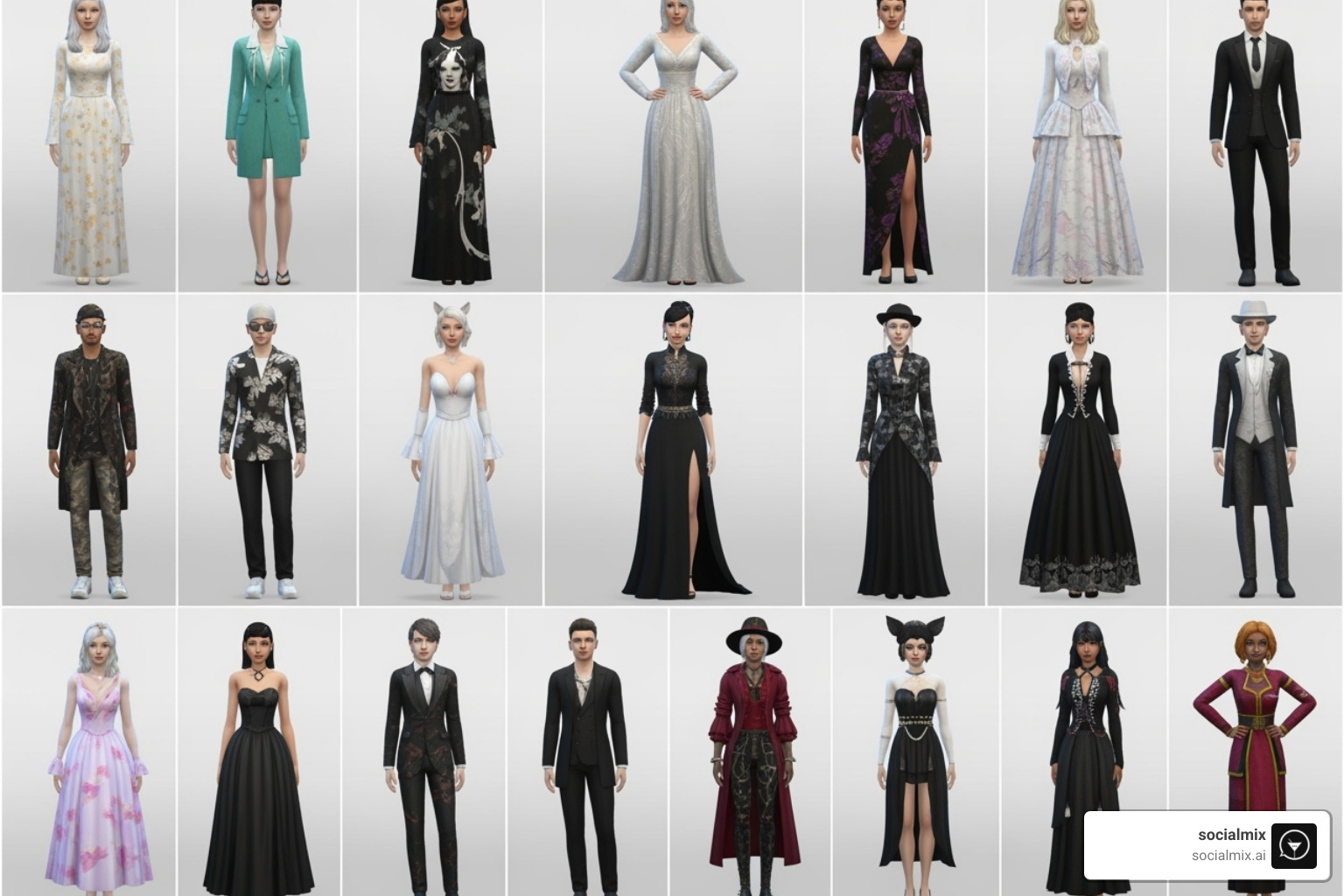
High-Fashion & Streetwear Masters
These creators push boundaries, crafting pieces that look like they're straight off a runway or from a cutting-edge fashion magazine. If you want your Sim to be a trendsetter, these are the artists to watch.
First up is Sentate, a true powerhouse in the Sims 4 CC community. Sentate is celebrated for high-quality, often edgy, and always fashionable clothing. Their creations feature intricate details and unique shapes that instantly lift any Sim's style. With over 81,258 members supporting them on Patreon, their work is clearly in high demand. We've seen fantastic team-ups like the Enrique x Sentate 2020 Collection. This collaboration brought 4 iconic looks inspired by cool street style, including clothing and shoes by Sentate, paired with hair and accessories by Enrique. Such collaborations showcase the vibrant talent within the community.
Then there's aharris00britney, known for a super versatile range. They create everything from everyday wear to more stylized, standout pieces. Their work often zeroes in on modern trends and features incredibly high-quality textures. aharris00britney has also been part of big collaborations, like the AxA 2020 Pack. This pack featured a variety of stylish outfits and hairstyles, inspired by fast fashion trends and created with other talented individuals. These packs are fantastic for giving your Sim a complete style overhaul, with clothes in many colors and hairs in all the game's shades.
Maxis Match & Everyday Essentials
For those who love the seamless look of Maxis Match but want fresh, stylish options, these creators are invaluable. They are experts at making pieces that feel like they could have come from the game itself, yet they always add their own unique flair.
Meet Grimcookies, a beloved creator in the Maxis Match world. Grimcookies consistently produces charming, well-made clothing and accessories that perfectly blend with the game's aesthetic. Their collaborations are always exciting! A great example is the Deligracy & Grimcookies Collab. This fan-made pack added 16 Create-A-Sim items to the game, including fancy dresses, sharp power suits, trendy hairstyles, and handsome menswear. This collaboration shows how community members can work together to create stylish packs for Sims of all ages.
Next, we have Aretha, known for neat and often sophisticated Maxis Match clothing. Aretha's pieces add a touch of class to any Sim's wardrobe without messing up the game's visual consistency. Then there's greenllamas, a creator celebrated for trendy, yet game-friendly, Maxis Match clothing. They often focus on modern, casual, and streetwear styles, perfect for giving your Sims an updated, everyday look. And don't forget Ridgeport, another excellent source for Maxis Match content. Ridgeport offers a variety of clothing and accessories that blend perfectly with the game's art style, focusing on versatile and essential pieces for daily wear.
These incredible creators, and countless others, form the backbone of the lively Sims 4 fashion cc community. By exploring their work, you not only improve your game but also support the amazing talent that helps your Sims always look their best!
Your Digital Closet: Installing & Managing Your Finds
You've found incredible Sims 4 fashion cc – congratulations! Now, the crucial step is getting it into your game and keeping it organized. Think of it like setting up your home bar: you need to know where to put your cocktail shakers, strainers, and jiggers to mix perfect drinks every time. Properly installing and managing your custom content ensures a smooth experience, preventing future issues.

A Simple Guide to Installing Sims 4 Fashion CC
Getting new threads into The Sims 4 is simpler than it seems, but requires a few key steps.
-
Finding the Mods folder: First, locate your Sims 4 Mods folder, usually at:
Documents\Electronic Arts\The Sims 4\Mods. If you don't see a "Mods" folder, you can create one. -
Unzipping files: Most downloaded CC comes in a
.zipor.rarfile. You'll need a program like WinRAR or 7-Zip to extract the contents. Inside, you'll find.packagefiles (your CC items) and sometimes.ts4scriptfiles (for script mods). -
Placing the files: Copy or move the extracted
.packageand any.ts4scriptfiles directly into yourModsfolder. For script mods, ensure they are not more than one folder deep. For instance,Mods\MyScriptMod.ts4scriptis fine, butMods\MyFolder\MyScriptMod.ts4scriptmight not work. -
Enabling mods in-game: This is a critical step!
- Launch The Sims 4.
- From the main menu, go to
Game Options(the three dots in the top right corner). - Click on
Other. - Check the boxes for
Enable Custom Content and ModsandScript Mods Allowed. - Apply changes and restart your game.
That's it! Your new Sims 4 fashion cc should now appear in Create-A-Sim (CAS). For a more detailed walkthrough, follow a Step-by-step installation tutorial. Game patches may disable custom content, so you might need to re-enable it after an update.
Keeping it Tidy: Organizing Your CC Folder
A messy Mods folder is a disaster. With thousands of items, finding what you need or troubleshooting is a nightmare. We recommend treating your digital closet like a well-stocked bar – everything has its place!
-
Subfolder creation: Create subfolders within your
Modsfolder to categorize CC. For example:Mods\Clothing\Tops,Mods\Clothing\Bottoms,Mods\Hair,Mods\Accessories,Mods\Shoes. You can even go more granular, likeMods\Clothing\Tops\MaxisMatchandMods\Clothing\Tops\Alpha. -
Naming conventions: Rename downloaded files for easier identification. Instead of
dfg5h6j7k.package, rename it to something likeCreatorName_ItemName_Type.package(e.g.,Sentate_LeatherJacket_MM.package). -
Merging files: Some players use tools like Sims 4 Studio to merge small
.packagefiles into larger ones. This can reduce loading times but makes removing individual items harder. Use with caution! - Sims 4 Mod Manager: Tools like the Sims 4 Mod Manager or CurseForge's management features can help streamline installing, enabling, and disabling CC.
Here are the best practices for CC organization:
- Always extract .zip/.rar files: Don't put compressed files directly into your Mods folder.
-
Keep script mods separate and shallow: Place
.ts4scriptfiles directly inModsor one subfolder deep. - Categorize by type: Use subfolders for clothing, hair, accessories, etc.
- Categorize by style: If you use both Maxis Match and Alpha, consider separate subfolders for each.
- Create a "New Downloads" folder: Place new CC here first, test it in-game, then move it to its proper category.
-
Backup your Mods folder: Before major game updates, always copy your
Modsfolder to a safe place.
Troubleshooting Your Wardrobe: Fixing Broken CC
Even with the best organization, sometimes things go wrong. A Sim might appear nude, clothing might be invisible, or your game might crash. Don't fret; these are common issues with solutions.
-
The 50/50 method: This is the golden rule of CC troubleshooting.
- Remove half of your CC from your
Modsfolder. - Launch your game to see if the problem persists.
- If the problem is gone, the faulty CC is in the half you removed. If it's still there, the faulty CC is in the half still in your folder.
- Repeat the process, dividing the problematic half again and again until you pinpoint the exact file. This method is effective for finding outdated or corrupted CC.
- Remove half of your CC from your
- Sims 4 Tray Importer: This tool can help identify problematic CC, especially if you've downloaded a Sim from the Gallery with broken content. It can show you what CC is attached to a Sim or lot.
- Outdated mods: Game updates frequently break script mods or even some CC. Check the creator's page for updates after every major game patch. For instance, the "Fashion Authority 2" mod, which dictates uniform outfits, requires careful attention to updates and backing up data to prevent issues like Sims appearing nude if CC is removed.
- CC conflicts: Sometimes, two pieces of CC might conflict, causing issues. This is rarer with clothing but can happen. The 50/50 method is still your best bet here.
- Styling for careers: If you're setting up specific outfits for careers (perhaps you want your bartenders to look sharp!), mods like Fashion Authority 2 can help. This mod allows you to create uniforms and dictate fashion choices, ensuring your Sims always look the part. For more on how to create a master mixologist, check out Raise the Bar: Becoming a Sims 4 Mixologist.
By following these installation and management tips, you'll have a smoothly running game and a perfectly curated digital closet, ready for any fashion emergency your Sims might face!
Conclusion: Curate Your Perfect Look
Your journey through Sims 4 fashion cc has shown how transformative custom content can be. Like a skilled mixologist, you now have the knowledge to blend Maxis Match with your game's aesthetic or shake things up with bold, photo-ready Alpha CC.
The numbers speak for themselves – with over 91,000 creations on The Sims Resource alone and thousands more across CurseForge, Tumblr, and Patreon, your Sims will never face a fashion emergency again. Whether you're drawn to Sentate's edgy streetwear, Grimcookies' charming Maxis Match pieces, or aharris00britney's versatile modern styles, there's a creator whose aesthetic matches your vision.
This community is special because it mirrors the social connection that drives great experiences. The perfect custom content transforms your Sims from generic characters into unique individuals with their own stories. Each piece becomes part of their narrative – whether they're mastering mixology behind a virtual bar or attending neat social gatherings.
The beauty of Sims 4 fashion cc lies in its endless creativity and passionate community support. From free treasures on major platforms to exclusive early access content from Patreon creators, every download adds personality to your game. You've learned to organize your digital closet like a well-stocked bar, keeping everything neat and accessible.
Building the perfect wardrobe is an ongoing trip. As new creators emerge and artists push boundaries, your Sims' style will evolve. Whether creating themed wardrobes or hunting for that perfect accessory, the knowledge you've gained here will serve you well.
Your Sims deserve to look as good as they feel, especially when perfecting their cocktail skills or hosting memorable social events. For more inspiration on elevating your Sims' bartending game to match their impeccable style, check out Mixology Mastery: How to Become a Mixologist in Sims 4. Here's to stylish Sims, endless possibilities, and the perfect blend of fashion and fun!


Leave a comment